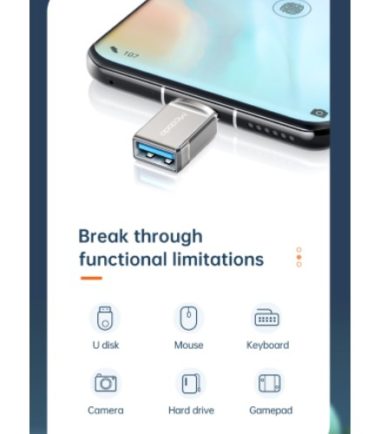Support fast backup of photos and videos, solving the out-of-memory problem
Support fast backup of photos and videos, solving the out-of-memory problem
- Support OTG function, fast read movie/document without downloading
- Fast transmission rate up to 400MB/s, support transfer 1GB file in 3 seconds
- Can be connected with U disk/Mouse/Keyboard/Camera/Card Reader/Gamepad, etc.
- Zinc alloy shell, matte metal texture, anti-fingerprint and durable
- Mini compact size for easy storage
USB3.0 To Lightning OTG Adapter OT860
Stable Compatibility With iOS 13/14 System
The new iOS system supports image/video/PDF/Word files and other formats, for example, U disk, mouse, keyboard, camera, card reader, gamepad etc
Support OTG Function
Fast read movie/document without downloading, connect your phone to a U disk
File Backup, Solve The Out-Of-Memory Problem
Fast backup of photos and videos, easy to expand the phone capacity, run more smoothly
Connect Tablet To Keyboard & Mouse, The Tablet Turns into A Computer
Work, study and play anytime and anywhere
Fast Transmission, Transfer 1GB file in 3 Seconds
USB3.0 interface specification is adopted and the transmission speed is standard. The measured transmission speed can reach 400MB/s
Stable Transmission Without Delay
The internal circuit is equipped with 10NF capacitance and 5.1K pull-down resistance to ensure no delay in operation
Easy To Operate, Automatic Folder Generation
iOS 13 and above system can read/copy/import/export and other operations in the built-in folder APP
Compact Connection Prevent U Disk Drop
Compact interface, tightly connected to the U disk
Metal Material
Fingerprint proof/shockproof/paint proof, high purity zinc alloy shell, matte metal texture, solid and durable
Light & Small Size
Smooth lines and unique shapes
Net Weight: 10g
Size: 32.48 X 15.25 X 10.05mm
Colour: Grey
Specification:
- Brand: MCDODO
- Category: OTG adapter
- Model: OT-8730
- Size: 31.75*15.25*10.05mm
- Weight: 10g
- Material: Zinc alloy
Compatible with:
- Android mobile phones and tablets with Type-C port
Package included:
- 1 x Mini OTG Adapter
- 1 x English and Chinese User Manual